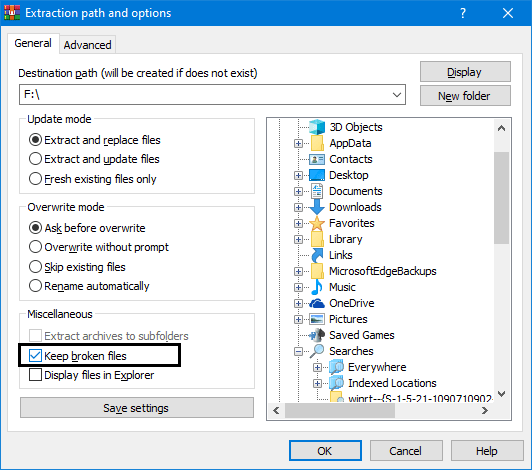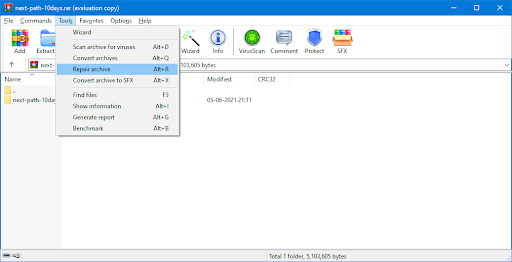Does anyone know how to fix the WinRAR checksum error? I have downloaded RAR files nearly about 2.5 GB from the internet. But while extracting the RAR files I received an error message saying “Invalid checksum”. Now I am not getting any idea, how to fix this issue?
What is a Checksum error in WinRAR?
Checksum error in WinRAR is a RAR file error that occurs when few bytes are lost from RAR files or extra bits are induced. This sort of situation stops you from extracting RAR files. However, if you have encountered a WinRAR checksum error, then you need not worry, this RAR checksum error can be easily fixed using Remo Repair RAR software in just a few clicks.
Remo Repair RAR tool is designed with powerful RAR file repair algorithms to scan and fix checksum error, unexpected end of archive error, WinRAR Read Error, and various other RAR file corruption effortlessly.
Why do you encounter WinRAR Checksum error while extracting RAR files?
Before proceeding with the repair process, let’s have a look at common reasons in which checksum error takes place;
1. Improper Download: Sometimes due to improper internet connection or low internet connectivity, the entire .rar file will not get downloaded properly. This makes the RAR files corrupt and finally pops up a checksum error message while extracting RAR files.
2. Transfer Process Interruption: Any interruptions like abrupt system shutdown, Windows restarts, etc., while transferring RAR files from the computer to the external storage device or vice versa might cause the RAR file corruption.
3. Other Causes: Virus/ malware attack, Windows registry corruption, bad sectors on the storage drive, or unreliable third-party compression tools can cause checksum error in RAR files.
How to Fix Checksum Error in RAR File?
- Manual methods
- Automated method (Remo Repair RAR tool)
1. Select Keep broken files option
WinRAR tool comes with an option called Keep broken files to extract corrupted RAR files. Using this option, you can even fix RAR file showing CRC or checksum error. However, this method is not effective when it comes to extracting RAR files that are severely corrupted. During severe RAR file corruption, you can scroll down to use the automated method of repairing WinRAR checksum error while extracting RAR files.
- Right-click on the RAR file that is showing the WinRAR checksum error and choose the Extract files option.
- Under the Miscellaneous section, mark the Keep broken files option and click OK.
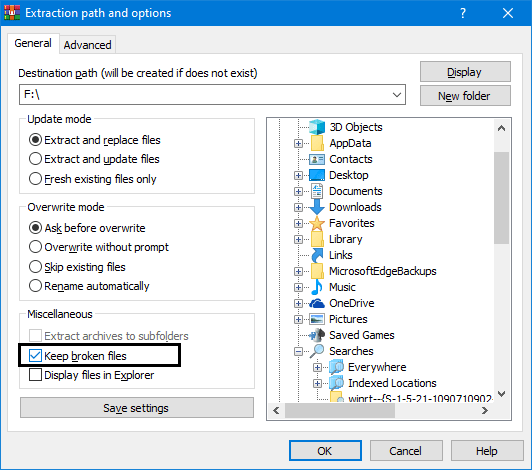
Quick Tip: Do you know reinstalling the WinRAR tool can sometimes fix checksum error? Yes, if the issue is related to the installation, then reinstalling the WinRAR application can fix the CRC error in RAR files.
2. Use inbuilt Repair Archive option
If your RAR file is corrupt or showing an Invalid checksum error, it can be fixed using the following Repair Archive method. However, this method is only limited to fix minor RAR file corruption hindering the RAR file extraction.
- Right-click on the RAR file showing WinRAR checksum error.
- Select Open with WinRAR option.
- Click on the Tools option and select Repair archive.
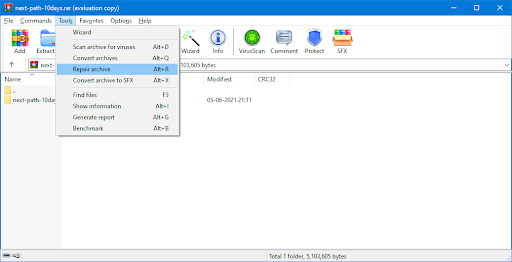
- Click on the Browse button to select the desired location of your choice to save the repaired RAR file and click OK.
In case, if the above methods failed to fix the checksum error in WinRAR, then this is due to severe corruption in the RAR file. The only way to repair corrupt RAR files showing checksum error is by making use of the Remo RAR Repair tool.
Make use of the Remo RAR Repair software to fix corrupt RAR file showing checksum error in just 3 simple clicks. Using this tool, you can repair various RAR file errors such as the unpredicted end of archive error, cannot open RAR file issue, etc. Moreover, this RAR repair tool is compatible with all the latest versions of Windows operating systems like Windows 11, 10, 8.1, 8, 7, etc.
- Download and install the Remo Repair RAR tool on your Windows to fix Checksum error in WinRAR.
- Launch the tool and click on the Browse button to select corrupt RAR file that is showing checksum error.
- Click on the Repair option to start repairing the corrupt RAR files with a checksum error.
- Once the RAR file repair process is completed, you can extract and access .rar files without any error.
- Now, click on the Save button to restore the repaired RAR file in your desired location.
Prominent Features of Remo Repair RAR tool:
- Along with fixing checksum error, this utility can even fix other RAR file errors like WinRAR extraction error cannot execute, RAR error 42126, 17540, etc.
- You can easily fix checksum error on different versions like WinRAR 6.00, WinRAR 5.70, 5.60, WinRAR 4.00, WinRAR 3.70, 3.50, WinRAR 3.80, WinRAR 2.00, etc.
- The tool is competent to repair password-protected RAR archives.
- It repairs corrupted or damaged RAR files having a size of 4 GB or more with ease.
- Provides 24 * 7 technical assistance.
A video showing how to fix WinRAR Checksum using Remo Repair RAR Software: