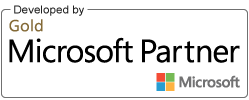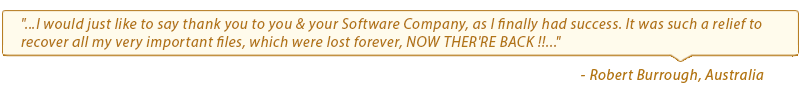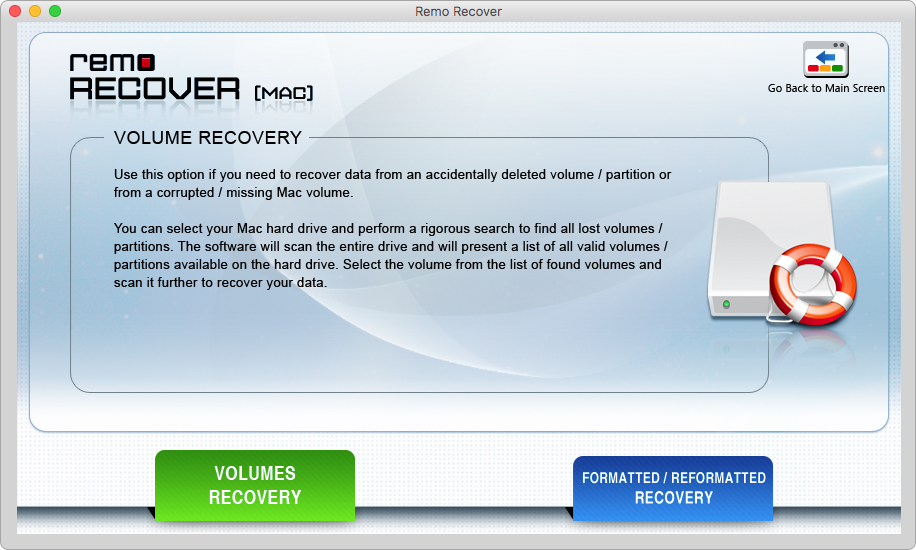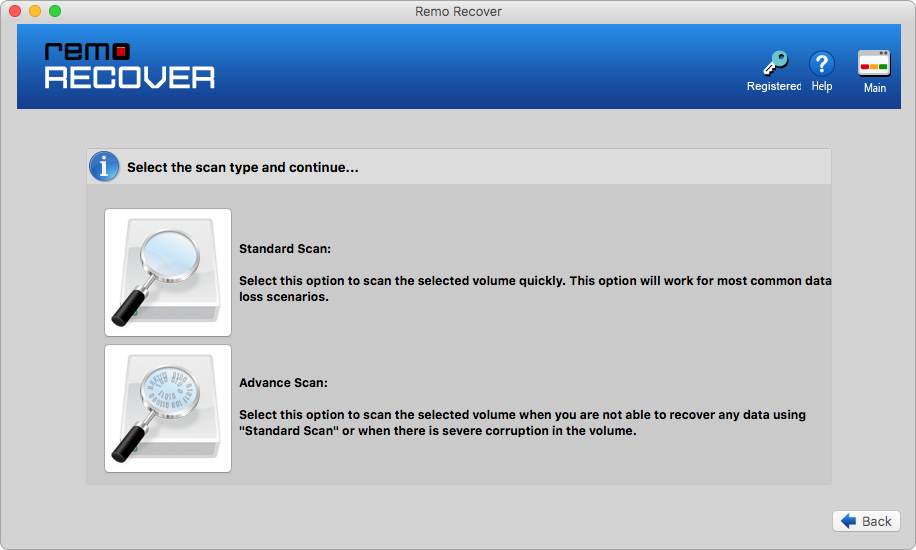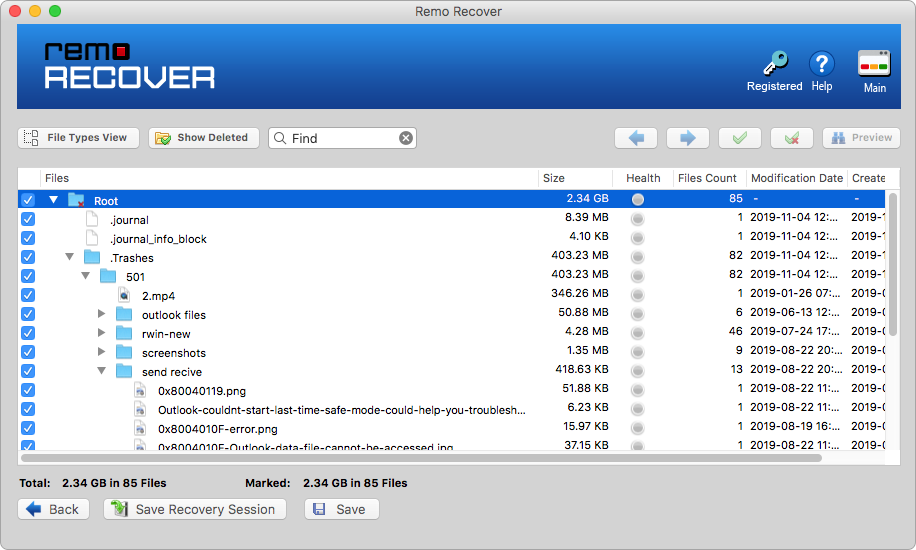"Today, about half an hour before an important meeting at work, I was checking my presentation on Keynote '09 version 5.3 OS 10.8.4 to make sure all the slides are presented well. During the slide show, Keynote hung for a while and then suddenly quit, leaving me looking at my desktop with no other error message. I tried reopening the presentation but, the file was gone. It had simply vanished from the folder where it used to be. How do I recover my Mac Keynote files? Please help me."
Keynote is a Mac-only tool that lets you make multimedia presentations. It's an excellent tool for sharing text, images, and even videos with others. It is possible to devote a significant amount of time to crafting the ideal presentation for usage in a commercial or educational setting.
It's a nightmare to lose or mistakenly delete your presentation the night before a big meeting. Don't be concerned. So you don't have to start over, we'll show you how to restore deleted Keynote files on Mac using a variety of approaches.
Note: Look out in Mac Trash too, at times, the .key files automatically end up in Trash folder.
How to Recover Deleted/Missing Keynote Files on Mac?
Method 1: Restore The Keynote Files From Your Mac Library:
- Go to Library/Autosave Information/(hexstring).genstore.index
- /(hexstring).genstore.index is the folder that contains the deleted keynotes files with a different file name
- Sort the files by date to narrow down the results and search the folder, you should be able to find your lost Keynote file there
Method 2: Restore Keynote Files From iCloud:
- If you have synced your iCloud account to the Mac system, access iCloud and then restore your Keynote file from there
Method 3: Recover Mac Keynote Files From Time Machine Backup
If Time Machine backup has been enabled, then Keynote files can be easily restored from your Mac system. Follow the steps given below to restore your lost Keynote file.
- Go to the folder of the lost Keynote file and click on Time Machine shortcut button
- Select Enter Time Machine and this will display all the backup files available for the specific folder
- Scroll through different timelines to find your lost Keynote file
- Once the lost Keynote is found, click on Restore to get back your file
If you were unable to restore Keynote files from the above-mentioned locations, recovering Keynote files with the help of a professional Mac data recovery tool will be your last resort. Remo Recover Mac efficiently recovers all kind of lost or deleted files from all the Mac OS versions like Mac OS Big Sur and from all the latest versions of Keynotes including 11.0
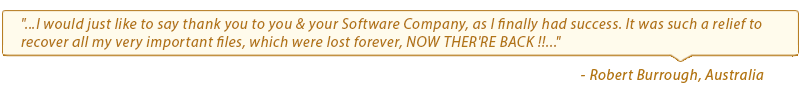
How to Keynote Lost/Deleted from Mac?
Step 1: Download, install and launch Remo Recover Mac. From the main screen, click on Recover Volumes or Drives, in the next screen click on Volume Recovery.
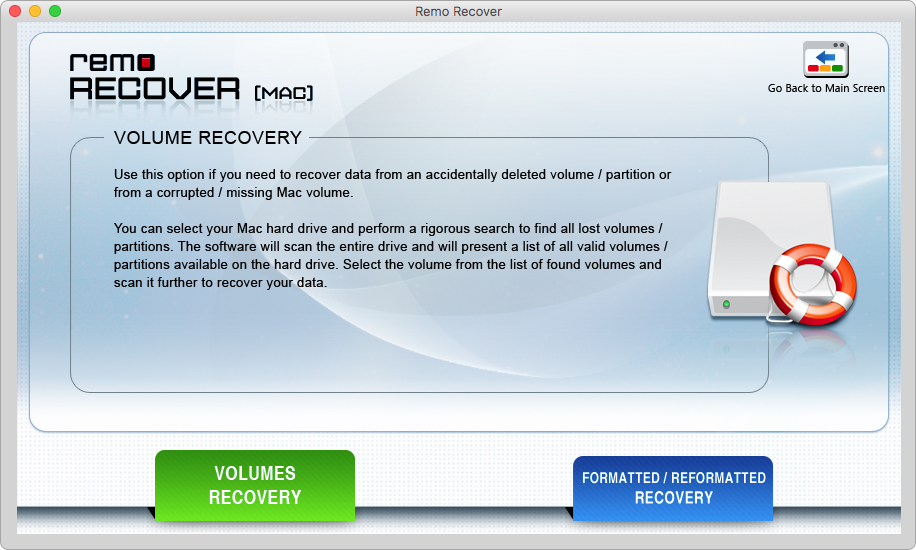
Step 2: Select the Volume from which you want to recover the Keynote files and click on Next.
Step 3: In the next screen you can choose between Standard scan and Advanced scan. Select Normal Scan to recover deleted Keynote presentation.
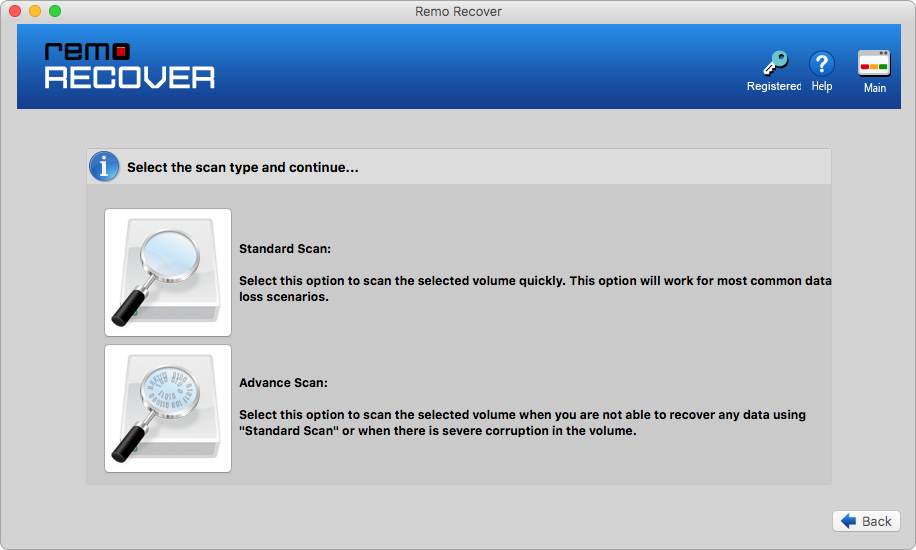
Step 4: Now, in the search file type box enter the file extension that is .key.
Step 5: The software scans the selected drive and displays the recovered keynote files.
Step 6: Finally, click on the Save option to get back the recovered Keynote files o the desired location.
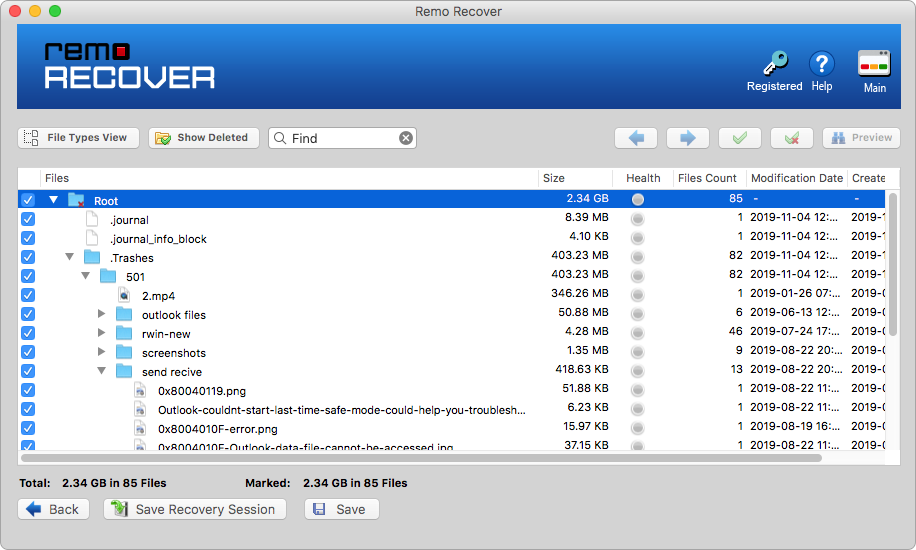
Why Use Remo Recover Mac to Restore Keynote Files?
- Retrieves deleted or lost media and other files from any storage drive easily
- In addition to keynote files, the software can also recover mac word files, excel sheets and other important documents
- Can also recover iWork files from Mac systems
- Helps in retrieval of data based on file type, date, size and name of the file
- Supports Keynote file recovery from Mac OS X – Big Sur, Catalina, Mojave, High Sierra, Sierra, El Captain, Yosemite, Mavericks, etc
With the above-mentioned guide, you should have restored or recovered Mac Keynote files. However, if you happen to face any difficulties while performing Keynote file recovery, make use of the exclusive technical assistance provided by the Remo Software team.