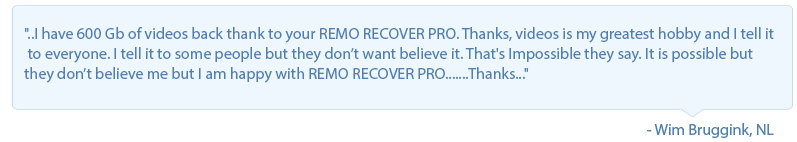Now it is 2021 and you still cannot stop listening to music from iPod classic? Never to worry, if you are one of the users who frequently cherish the nostalgic feels, this article is for you.
If you are one of the users who has lost or deleted music from your iPod Classic, this article is for you. If you have encountered a scenario like this you will need a reliable iPod data recovery tool to recover your lost or deleted data.
How to Restore iPod Classic?
How Songs from iPod Classic gets Deleted/Lost?
- Accidentally deleting important songs from iPod while removing unwanted ones
- Abrupt removal of iPod device from the system while in use
- Formatting iPod Classic drive unintentionally
- Improper transferring of songs from iPod Classic to the system
- Restoring iPod Classic device to its factory settings
The above-listed are the common scenarios for the data loss on your iPod classic, in the below section you will learn the hassle-free solutions on how to restore your iPod classic.
Does iTunes still recognize iPod classic?
If you have an backup of your music from iPod classic on your iTunes that came with your Ipod, you will still need to perform data recovery from your iPod classic. As iTunes/ iCloud does not support iPod classic and earlier versions anymore. Nevertheless, with the help of right data recovery tool you can effortlessly recover your favourite music.
Recover songs from iPod Classic using Remo Recover
Remo Recover scans the entire iPod Classic to locate and restore the deleted and lost songs from iPod in less span of time. This application will restore audio files with original file name and directory structure. It will locate and recover songs from iPod Classic depending upon its file format. Apart from songs, this tool can also be used to recover photos, movies, and RAW images.
It also restores files from other iPod generations like iPod Nano, iPod Shuffle and iPod mini. Media files from other storage drives like hard drives, thumb drive, memory cards, camera, etc. are also supported. One can use this utility to recover media files from iPod on all latest versions of Windows and Mac systems.
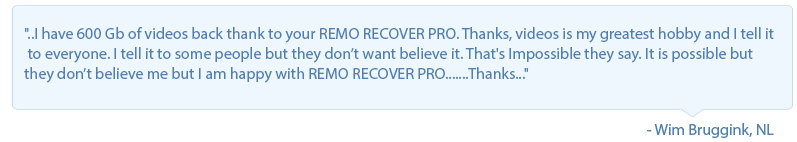
How To Recover Music From IPod Classic?
- Connect the iPod to the computer using a USB cable.
- Download and install the Remo iPod Mp3 recovery software.
- Now, Launch the software on your system, and Select "Recover Files"from the main screen.
- Now click on iPod drive from the list of physical drives and select "Scan" to start the scan.
- After the process is over, you will see a list of found files. Select "Skip" if you want to recover all deleted file types or if you wish to restore some specific files then choose those files and click the "Next" button.
- You can then preview the recovered files and save the recovered files in any storage destination.
Safety Measures to avoid deletion/loss of songs from iPod Classic
- Maintain backup copy of favorite songs in external storage drive
- Unplug iPod Classic from the system by using Safely Hardware Removal option
- Transfer music from iPod Classic without any interruptions
- If at all in future you come across data loss in iPod Classic then it is recommended not to save any new files till recovery process is performed
You may also be interested in: