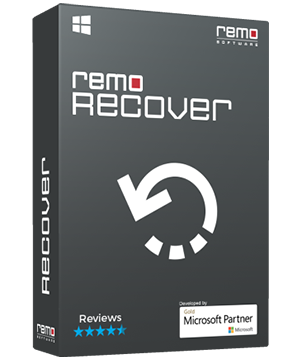
Remo Data Recovery Software for Windows
- Recover files, photos, videos, etc. from any Windows computer
- Powerful dual scanning modes that can help you recover deleted or formatted partitions
- Supports data recovery across ExFAT, FAT32, FAT16, NTFS, NTFS5
- Safely recover data even from crashed computers or corrupt hard drive
- Four varied Editions designed to match specific requirements





