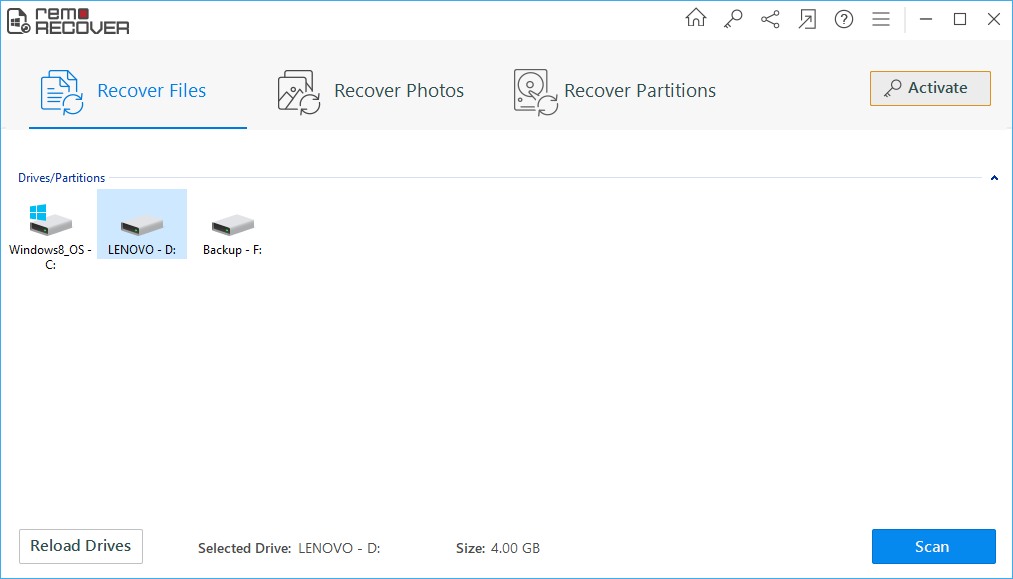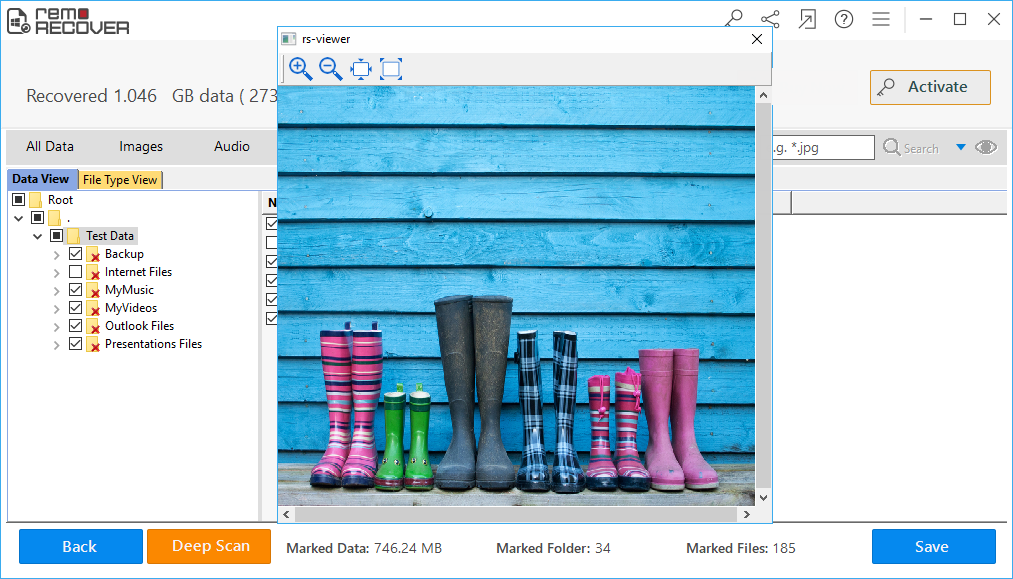When you clear some space on the hard drive, there are chances of accidentally deleting some of the important files or folders from your computer. If those files are deleted using Shift + Delete keys or the file is removed from the Recycle bin, then it means all your files are permanently deleted from your system. However, there are a few workarounds mentioned in this article that can help you recover permanently deleted files from Windows computers. Read the completed article to know more.
Table of Contents:
The recommended recovery methods mentioned in the article are applicable to all Windows operating systems such as Windows XP, 7, 8, 8.1 and latest Windows 10 and Windows 11. This article briefly covers two methods to recover permanently deleted files from your Windows computer.
Note: If you do not have any previously saved backup, you can directly move to recover the permanently deleted files quickly with an efficient> recovery tool. Click here to know more.

3 Methods To Recover Permanently Deleted Files In Windows
1. Recover Permanently Deleted Files By Restoring Previous Versions On Windows 11, 10, 8, 7, XP.
This method is only applicable to files and folders deleted from the desktop location. To recover the file or folder you need to know the exact name of the file

- Create a File or Folder with the same name on the desktop
- Right Click on the file and Select “Restore previous versions”
- Windows will search and display all previous versions of the permanently deleted file or folder.
- Select the recovered file based on time and date as a restore point
- Now choose Restore option, your file will be completely restored to the previous version.
2. Recover Permanently Deleted Files By Restoring File History On Windows 10
In Windows 10 it is much easier to restore permanently deleted files. Follow the recommended steps to recover permanently deleted files from windows 10 computer
- Locate the folder path where your permanently deleted file was recently saved
- Now in search bar type File history and open Restore your files with file history

- From the different versions of deleted file, Select the latest version and Restore the file.
- Select Replace the file in the destination to save your permanently deleted file from Windows 10 computer.
3. Restore Permanently Deleted Files And Folders Using Remo Recover
In this case, the only best way is to choose the Remo Data Recovery Software version to recover lost or permanently deleted files from your computer.
The software is integrated with a powerful deep scan algorithm that is capable of scanning the storage drive sector by sector to recover permanently deleted files. The tool also helps you recover files that are deleted using the Shift + Delete keys. All the recovery process is completed in just 3 clicks plus you also have 25GB of backup within the tool which can be used to save your files so that you don’t lose them again.
It is compatible with all the versions of the Windows operating system such as Windows 10, 8, 7, XP, and Vista. Apart from this, you can also get back deleted files from Recycle bin on your computer. Download the tool now.!
Steps To Recover Permanently Deleted Files From Windows 10, 8, 7, XP, Vista
- Launch Remo Recover-> Recover Files, select the drive from which you want to recover permanently deleted files and click on scan.
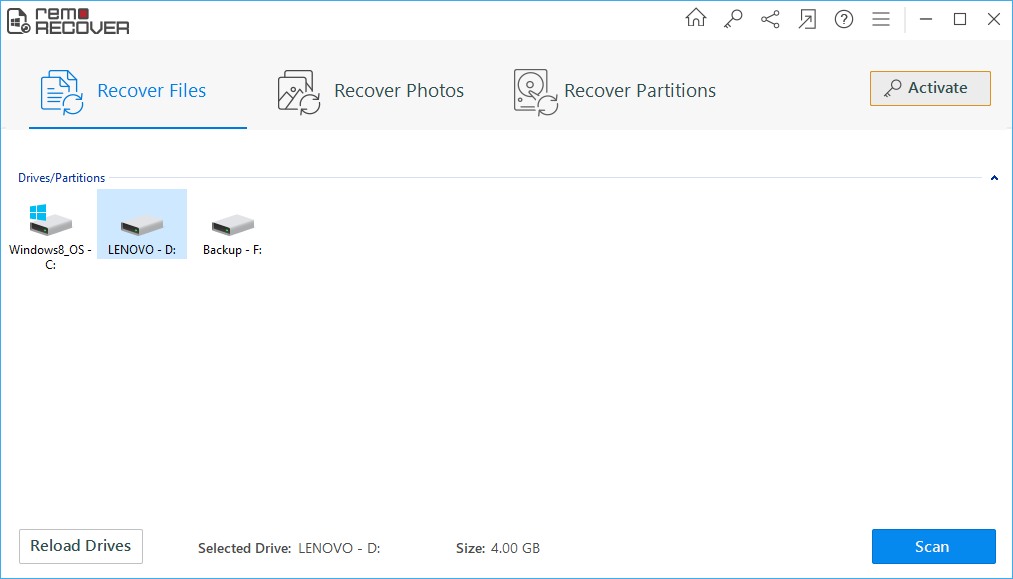
- After completion of the scanning process the tool will display the recovered files in file type view and data type view
- Preview the recovered permanently deleted file to check the success rate of file recovery
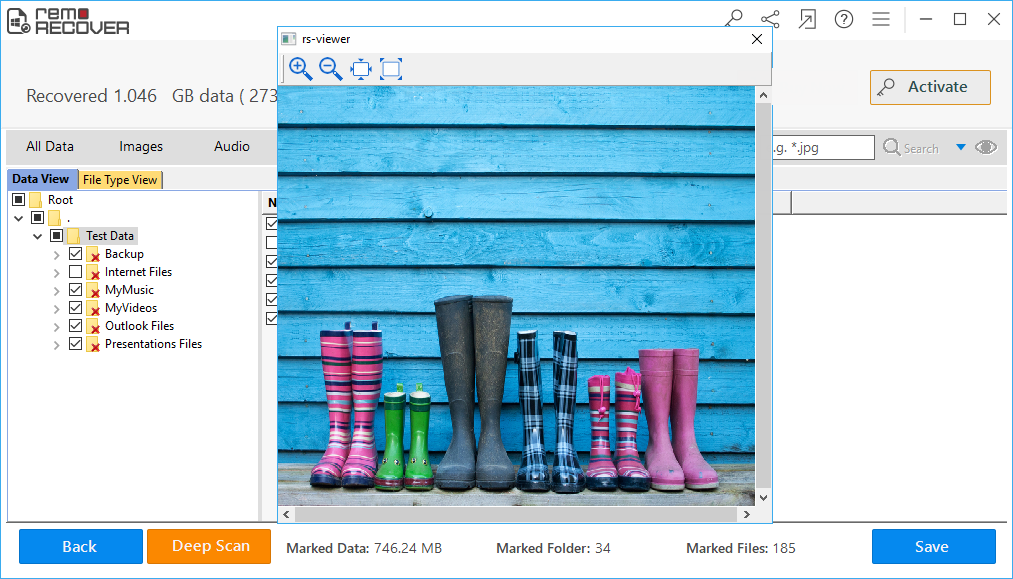
- Now select the permanently deleted files you want to recover
- Select the Output folder to save the recovered deleted file(s) and proceed
Note: Disk location should not be the same disk from where the file is deleted

Conclusion
Any major data loss scenarios can be handled by following the troubleshooting steps in the article. However, to be prepared for any such data loss situations, it is recommended to always have a backup of the data from on the computer. By doing so, you will be able to recover permanently deleted files from your computer with ease. In case you are unable to retrieve files from a previous File History, utilize the Remo data recovery software to recover permanently deleted files from your computer.