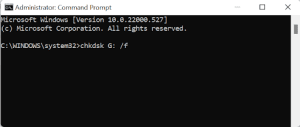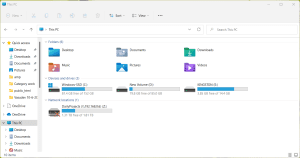USB drives or pen drives have been developed to make sure that the life of their user is simplified to a great extent in storing various files. Though by nature, USB drives are handy and portable. However, they are vulnerable to many issues and problems that cause sensitive data loss. We often tend to save a lot of Office files like Excel files, PowerPoint presentations, and Word documents on the flash drive. Losing these files on the drive can be a nightmare especially when you no longer have the access to the original source.
If you are looking for methods to recover your lost or deleted MS Office documents from a USB drive then this information may as well be the perfect solution for you. USB drives are plug-and-play. This means a user might connect a USB drive to any number of computers and transfer a lot of data between them. Unfortunately, using the drive between multiple computers is a threat to data existing on the pen drive. For example, malware, unstable USB ports, corrupted flash drives, or deleted MS Office files. Data loss on USB can occur due to many reasons. Before moving ahead solutions let us first understand the common scenarios for data loss
Causes for Data loss of Office files on USB drive
- Abrupt interruptions while transferring files from USB
- Accidentally deletion or human errors
- Corruption or IO error of the USB storage device
- Formatting of the USB device
How to Recover My Deleted or Lost MS Office Files from USB?
- Recover Office files from Flash drive with CMD prompt
- Restore Office files from a USB drive through previous version option
- Perform Office Recovery from flash drive with Remo
Recover Office files from Flash drive with CMD prompt
- Connect your USB flash from which you lost or deleted Office files from
- Press Win + R and type cmd, press Command Prompt window opens

- Type: chkdsk E: / f and press Enter (Replace E with the drive letter of the USB drive from which lost office files from)
- Type:Y and hit Enter
- Type:E and press Enter again
- Type: E:\>attrib -h -r -s /s /d *.*and press Enter
- A new folder consisting of all recovered files is created in your USB drive. Copy them and save at a new location.
Restore Office files from USB drive through Previous Version option
Follow the below-listed steps to easily Recover your Office files from the USB drive through the Previous version Option
- Click on the Start option
- Go to This PC

- From here Right-click on the USB flash drive from which you have lost Office files
- Click on the Properties Option
- You will encounter the pop-up with an option saying Restore Default

- Click on that and check if your lost or deleted files are being retrieved from the Flash Drive
If all the above-listed methods have not worked well for you and you are looking for a reliable data recovery tool, Remo File Recovery tool is the most effective and reliable recovery utility
You can recover deleted or lost MS Office files from a USB drive using a file recovery tool that can detect all MS Office file formats such as .doc, .docs, .ppt, .pptx, .xls, .pst, .mbd. Integrated with high precision scan engines Remo is one such software that can perfectly recover lost or deleted MS Office files from the USB drive. In addition, the tool comes with a Recover Partition option that will assist you in recovering MS Office files even from damaged, corrupted, or formatted USB drives.